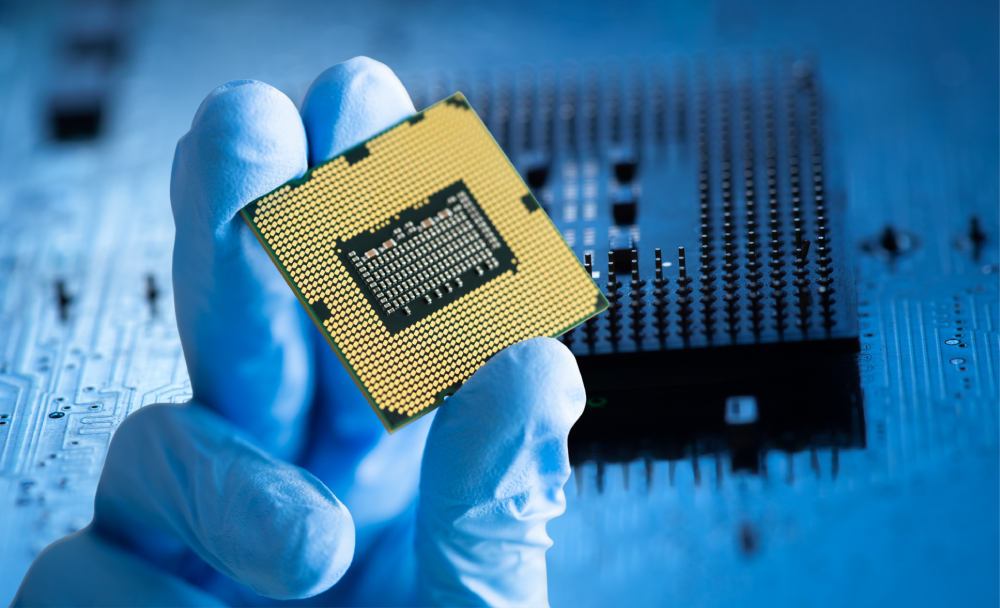
How to choose the best processor?
When building a gaming or professional system, choosing a processor (CPU) is one of the key decisions. A poorly chosen processor can limit the performance of the entire system. In this article, we will go through the important criteria you need to consider step by step, inspired by Intel’s guide to gaming processors.
Start with your needs
The first step is to decide:
- What do you use the system for, besides gaming? If you’re streaming, video editing, 3D rendering, etc., you’ll need more cores.
- What level of gaming performance do you want? Do you want to play 1080p at 60 FPS, 1440p, or even 4K at 144+ FPS?
The answers to these questions will outline the right processor profile for you.
Understand how a processor works: frequency and number of cores
Two of the most read specifications on data sheets:
- Number of cores and threads. Modern processors are multicore and allow for parallel work on multiple tasks. A modern game can utilize multiple cores, but the real benefit comes when you run additional tasks (streaming, encoding, rendering, etc.).
- Clock speed. This is the rate at which each core executes instructions, measured in gigahertz (GHz). Higher clock speeds contribute to faster response in single-core-intensive scenarios (many games).
The ideal is the balance between the number of cores and frequency, depending on the target task.
Additional features to consider
In addition to the basic specifications, here’s what you need to watch for:
- Integrated graphics (iGPU). Many Intel processors include integrated graphics, which is useful if you want to run your system without a graphics card or for troubleshooting. If the processor has the suffix “F” (e.g. Core i5-13600F) or “G” in the case of AMD Ryzen, it means it does not include integrated graphics.
- Overclocking. If you want to get extra performance, look for processors with the “K” suffix on Intel (e.g. i7-13700K). In the case of AMD, all Ryzen processors that are not followed by the PRO suffix allow overclocking, even the Threadripper models. However, this requires a solid cooling method and a compatible motherboard. Do not attempt overclocking without proper cooling.
- Processor generation and compatibility. Newer models come with lower power consumption, support for faster memory, and recent technologies (dedicated support for AI, for example).
Which processor is right for you?
Once you know what you want, you can filter processors based on generation, suffix, and segment (Core i3, i5, i7, i9 or Ryzen 3, 5, 7, 9, Threadripper):
- Start by choosing the right segment and generation, for 1080p gaming start with Core i5 or Ryzen 5.
- Check if the processor allows overclocking or has integrated graphics.
- Compare models from the same generation to see the performance/price ratio.
Analyze benchmarks (practical tests)
The most relevant way to compare processors is not just on paper, but through practical tests (FPS, response times, etc.). Search for:
- Gaming performance at the resolution you want.
- How the processor behaves in mixed scenarios (gaming + streaming).
- Power consumption and temperatures at high load.
For detailed benchmarks, depending on the purpose of the purchase (gaming or rendering), you can use the “search” function offered by YouTube or any search engine.
What you need to remember
There is no absolute “best processor”, but the one that best suits your needs. For gaming, the frequency per core is very important, but if you multitask, the number of cores also matters. Check additional features (integrated graphics, overclocking, generation) to ensure compatibility. Study benchmarks for real-world scenarios.









