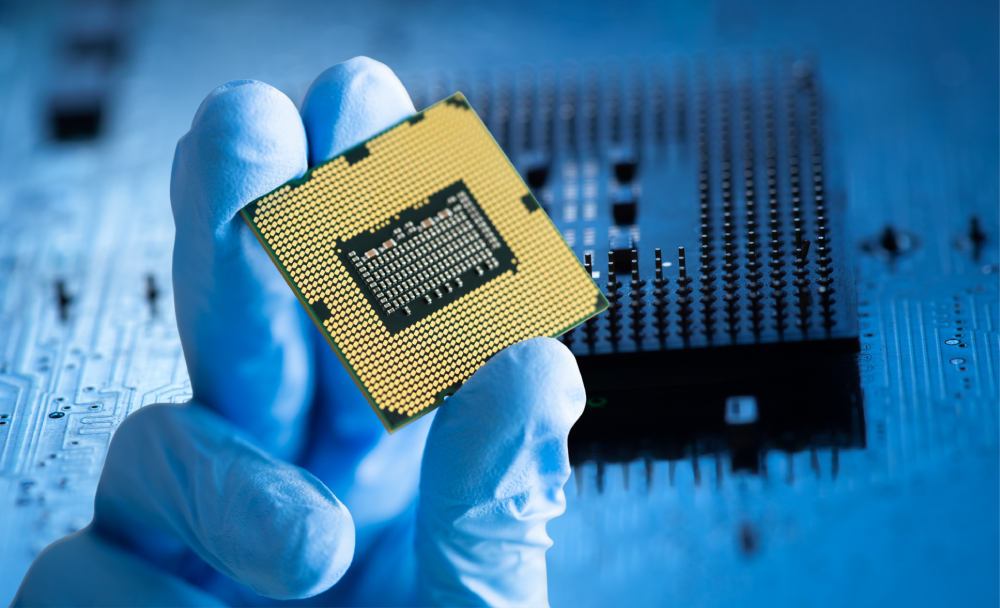How to choose compatible PC components for your system
Building or upgrading a computer can seem complicated, especially if you have no experience in choosing suitable PC components. One of the most important steps is to check the compatibility between the parts you want to buy. A single incompatible component can lead to issues such as the inability to start the system, reduced performance, or even damage to other parts.
To avoid such situations, we have prepared a clear and practical guide that will help you choose 100% compatible components, whether you are building your first PC or upgrading your current system.
1. Choose the right motherboard – this is where you will mount the other PC components
The motherboard is the element that dictates the compatibility of the entire PC. When choosing it, keep the following in mind:
Processor socket
The processor must physically fit the motherboard socket. For example:
- Intel LGA for Intel processors, depending on the generation (LGA 1700 for the latest generation processors: 14 or 15)
- AMD AM for Ryzen processors, depending on the generation (AM4 for Ryzen 1000, 2000, 3000, 4000, and 5000 or AM5 for Ryzen 7000 or newer).
Motherboard chipset
The chipset determines the supported functions: overclocking, number of ports, type of memory, etc. For example, an AMD Ryzen 7000 processor works on AM5, but performance can vary between a B650 and an X670 chipset.
Motherboard form factor (ATX, Micro-ATX, Mini-ITX)
This must always be compatible with your PC case.
2. RAM – pay attention to type and frequency
RAM is another component sensitive to compatibility. Make sure to check:
RAM generation (DDR4, DDR5, etc.)
DDR4 and DDR5 are not interchangeable. The motherboard supports only one type.
Frequency and XMP/EXPO profiles
Even though high-frequency RAM is tempting, not all motherboards support it at the same speed.
Available slots and maximum capacity
If you want an upgrade in the future, it’s good to choose a motherboard with 4 slots, not 2.
Video card – compatibility with motherboard and case
Most modern video cards use a PCIe x16 slot, so electrical compatibility is not an issue. However, there are other important aspects:
Video card size
Check if it fits in the case – length, thickness (number of slots), and any interfaces.
Required power supply
Video cards may need a connector with:
- 6 pins,
- 8 pins,
- 12VHPWR (for the NVIDIA RTX 4000 series).
Make sure your power supply has the necessary connectors for your video card.
4. Power supply – powerful enough and certified
Recommended total power
Use a power consumption calculator (there are many online) or check the recommendations from your video card manufacturer.
80+ certification
A power supply with Bronze, Gold, or Platinum certification is more efficient and safer.
Sufficient connectors
Besides those for the video card, also check the connectors for SSD/HDD and fans.
5. Storage unit – SSD or HDD
M.2 NVMe vs. SATA
Not all motherboards have M.2 NVMe slots. If you choose an M.2 SSD, also check the PCIe standards (Gen3, Gen4, Gen5).
Number of available slots
If you want more SSDs, check the motherboard’s limit.
6. Case – space and airflow
The case must accommodate the motherboard format and the size of the video card. Additionally:
Space for the cooling system
Fans and AIO radiators can have different sizes (120 mm, 240 mm, 360 mm).
Compatibility with the power supply and cables
Some compact cases may limit space for cabling.
7. How can you quickly check compatibility?
If you don’t want to manually check every aspect, you can use:
- Online PC configurators
- The specifications page of each product
- The assistance of a technical consultant from the store
Choosing 100% compatible PC components is essential
Choosing compatible components is essential for your system to function perfectly and deliver the expected performance. By following the steps above, you will avoid costly mistakes and be able to build a PC that is stable, modern, and perfectly tailored to your needs.