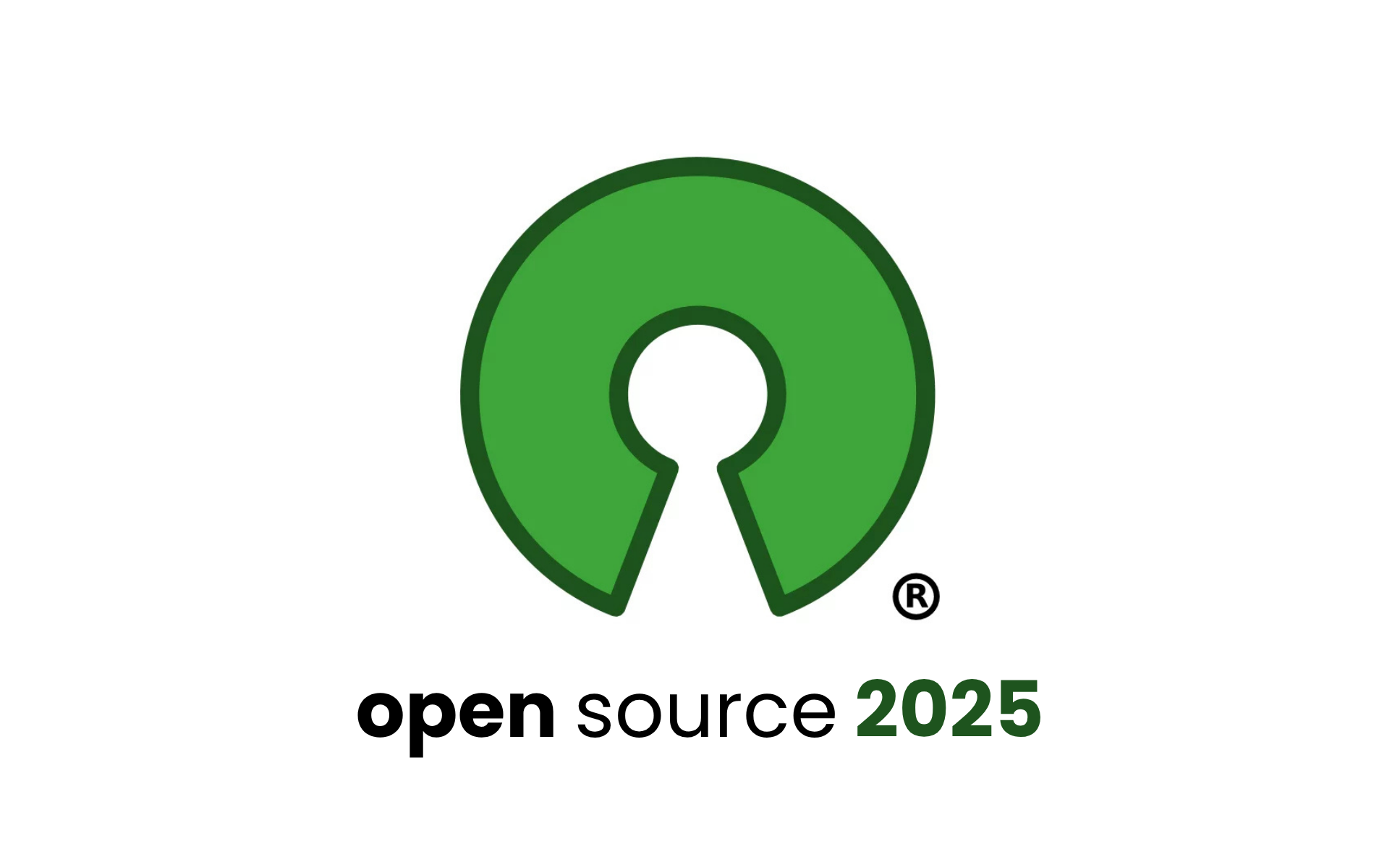
Top 10 open source programs in 2025
Open source programs are becoming increasingly appreciated for the freedom and simplicity they offer. They are free, easy to use, and developed by passionate communities that aim to constantly improve these tools. In short, open source software provides you with freedom, control, and a genuine sense of community.
One of the biggest advantages offered is that you can see exactly how the application works, and if you have the necessary knowledge, you can modify it to your own preferences. Additionally, because there are so many developers involved, issues are resolved quickly, and new features appear frequently.
Many open source programs manage to provide the same capabilities as commercial alternatives but without monthly costs or expensive licenses. And for advanced users and companies, their flexibility opens up possibilities for integration and expansion.
The list of the 10 most useful open source programs in 2025
Below you will find the 10 applications, each with a brief summary of the advantages offered.
1. Notepad++ the most versatile open source text editor
A text and code editor for Windows, which offers useful features such as line numbering, automatic saving of changes, and auto-completion.
Notepad++ is ideal for: programmers, users who write notes, simple documents, or code.
2. GIMP – GNU Image Manipulation Program
A complete graphic editor, suitable for both amateur and advanced users. It supports multiple photo formats, has extensions/plugins, and drawing/painting functions.
Advantage: GIMP a solid alternative to commercial image editing suites.
3. Audacity – the most popular open source audio editor
One of the most used open source applications for audio editing. It works on Windows, macOS, and Linux. It allows recording, editing, adding effects, and using third-party extensions.
Audacity is perfect for: podcasts, simple audio edits, DIY sound projects.
4. Thunderbird the independent email client
A stable, open source email client that allows managing multiple accounts, advanced search, sending large files, and using extensions.
Thunderbird is recommended for: users who want an independent browser solution.
5. Brave – a fast browser that protects personal data
A browser based on the Chromium source code, but focused on privacy: it blocks trackers, ads, and has advanced security features.
Benefits Brave Browser: faster browsing, less resource consumption, increased control over data.
6. KeePass – free password manager
A robust, open source password manager, with AES encryption, support for two-factor authentication, and portability (can be put on USB).
KeePass is very useful for: securing access to online accounts, managing passwords in one application.
7. FileZilla – an open source FTP client with multiple features
A powerful FTP client, used for managing files on servers. It has multiple features: transferring large files, synchronized browsing, file filtering.
FileZilla is suitable for: webmasters, developers, site administrators.
8. Shotcut – a versatile video editor
Shotcut is an extremely versatile open source video editor, ideal for both beginners and advanced content creators. It comes with support for a wide range of video formats, non-linear timeline, filters, transitions, and the ability to export in high quality.
Shotcut is a solid alternative to commercial video editors and successfully covers most video editing needs in 2025.
9. VLC Media Player – compatible with all video and audio formats
A multimedia player compatible with almost all audio and video formats, available on multiple platforms (Windows, macOS, Linux, Android, iOS).
Advantage VLC Media Player: great versatility and excellent reliability for media playback.
10. LibreOffice – the open source office suite
A complete office suite that includes documents, spreadsheets, databases, presentations, and much more. Good compatibility with Microsoft Office format.
LibreOffice is recommended for: users/companies looking for a productivity package without expensive licenses.
How to choose the best open source programs for you
When selecting open source applications, consider:
- Compatibility with your operating system (Windows, macOS, Linux).
- The community and support of the project: the more active the community, the more secure the application.
- The applied license: check if you can use the application for commercial purposes, if you want.
- Your real needs: you may not need all the advanced features; sometimes a simple application is more useful.
- Security and updates: well-maintained open source projects receive frequent patches.
Choosing open source software in 2025 means not only saving; it means freedom, control, and trust. The applications mentioned above cover a wide range of needs: text editing, graphics, audio, email, web browsing, password management, file transfer, operating systems, media playback, productivity. By using them, you can benefit from powerful, free tools supported by dedicated communities.







