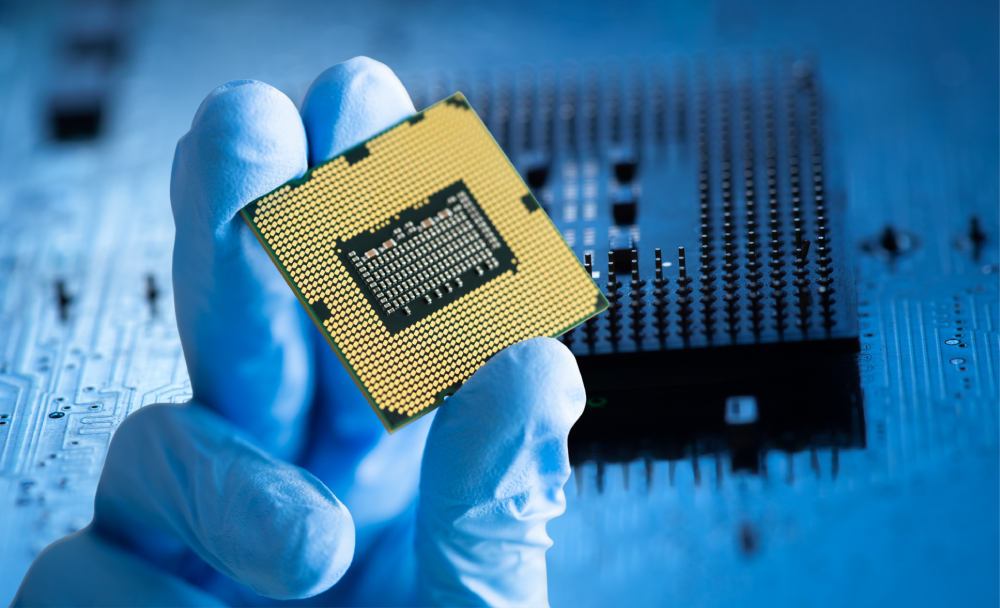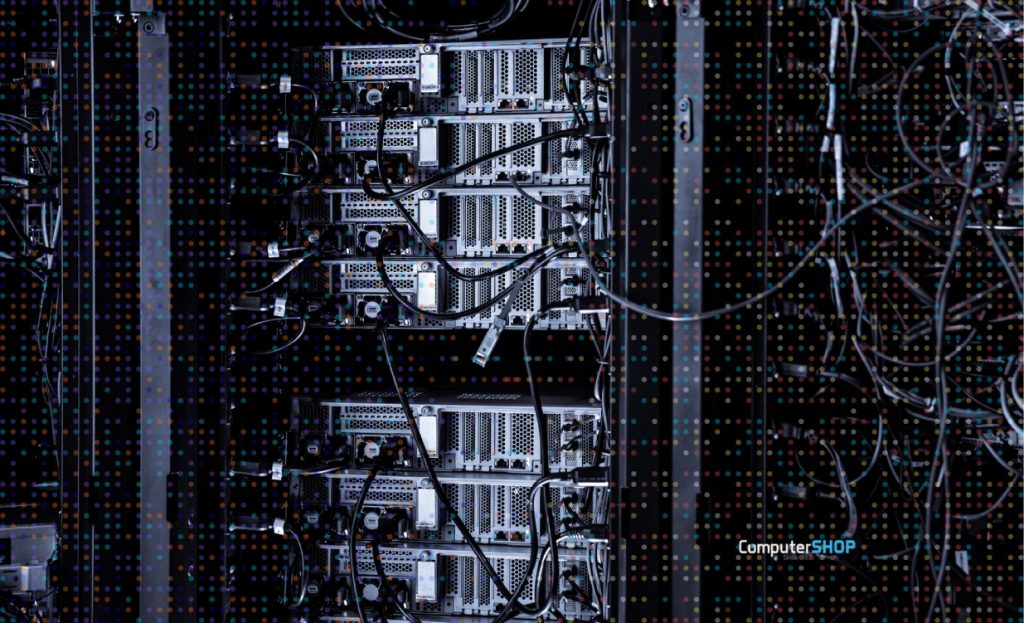Optimizing the PC for the work with generative AI
Generative AI has become an essential tool for creators, programmers, and digital artists. Whether you use ChatGPT, DALL· E, Stable Diffusion or other AI models for text, images or music, the performance of your system directly influences the speed and quality of the results. In this article we will explain how you can optimize your PC for generative AI so that you achieve a perfect balance between power, stability and efficiency.
1. Viado board – the essential component for THE Generative AI
The graphics card is the essential component for generative AI tasks, thanks to its parallel processing capability. A high-performance GPU with numerous CUDA cores or Tensor units significantly reduces inference time and increases generation speed. The best results are achieved with modern models from NVIDIA (RTX series) or AMD (Radeon RX). Although some generative models can work locally with only 8GB of VRAM, graphics cards with at least 12GB of VRAM are recommended.
2. Processor – stability and support for multitasking
Although the graphics card plays the main role, a fast multi-core processor is vital for managing memory, background applications, and auxiliary tasks. A modern, high-frequency, multi-core CPU keeps the workflow stable, without bottlenecks.
3. Sufficient RAM and ONE SSD
AI models can consume tens of gigabits of memory. A minimum of 32 GB of RAM is recommended, and for large data sets or complex workouts – 64 GB of RAM or more. Also, a SATA or NVMe SSD ensures minimal loading time and fast access to AI models’ files. Working locally with generative AI requires generous disk space, so an SSD of at least 512GB is recommended.
4. Working with Generative AI Creates an Efficient Cooling System
Generative AI puts a lot of strain on hardware, and high temperatures can decrease performance. An efficient cooling system, whether air or liquid, is essential for long and stable work sessions.
5. Additional optimization tips
- It constantly updates GPU drivers and AI applications.
- Disable unnecessary processes in the operating system to free up resources.
- Monitors temperature and energy consumption to avoid throttling.
- Use moderate overclocking profiles, if the system allows it and if you know what you’re doing.
To achieve maximum performance in working with generative AI, you need to use the latest dedicated technologies complemented by efficient cooling. An optimized PC speeds up your creative process and provides a smooth, secure, and productive experience.